Barcode Label Software - Corporate Edition Screenshots
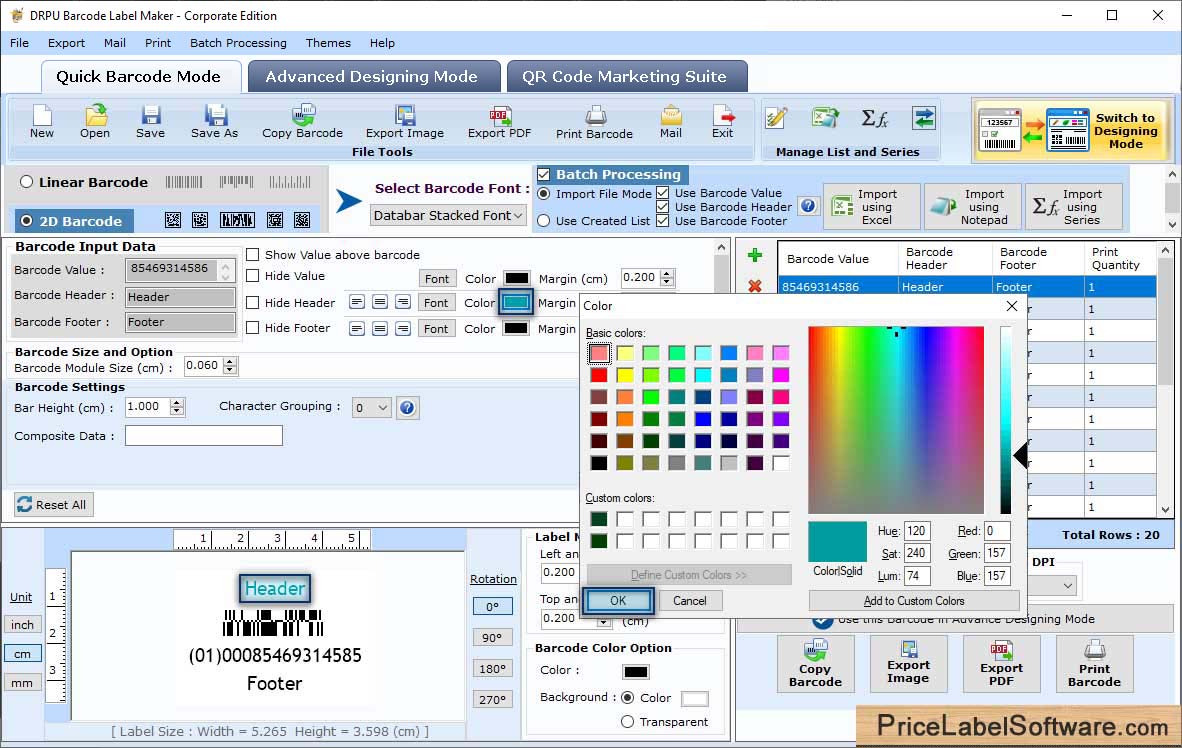
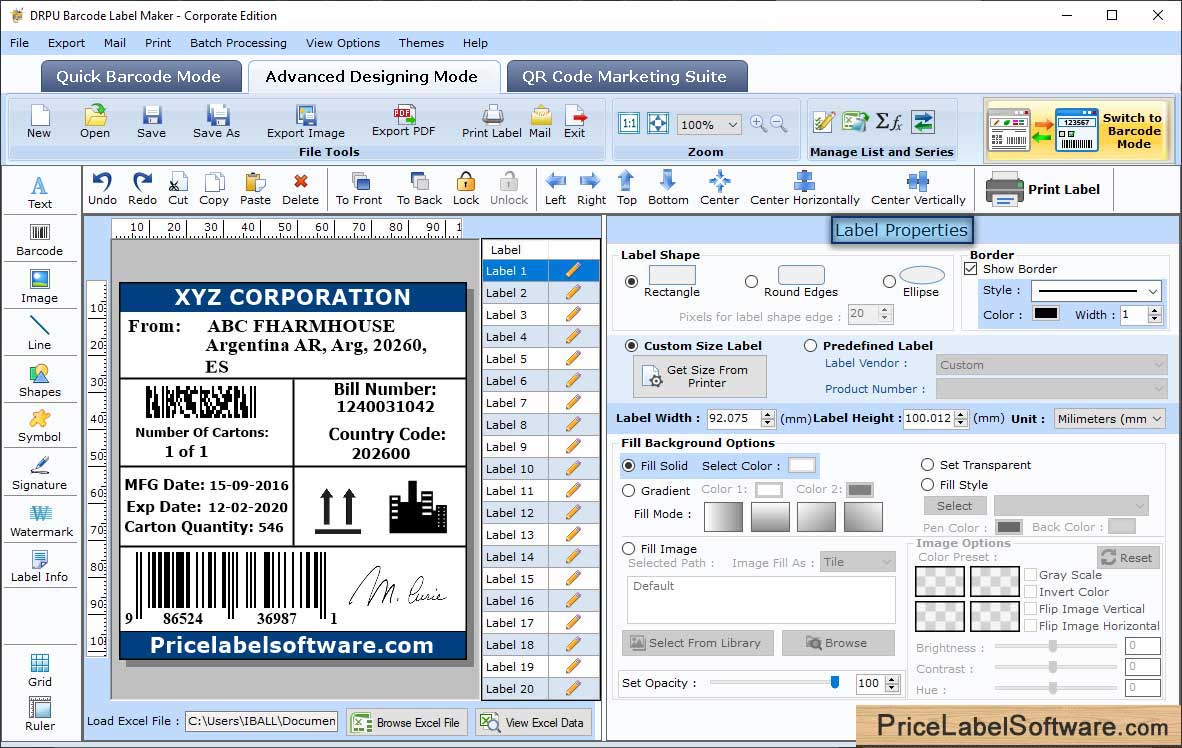
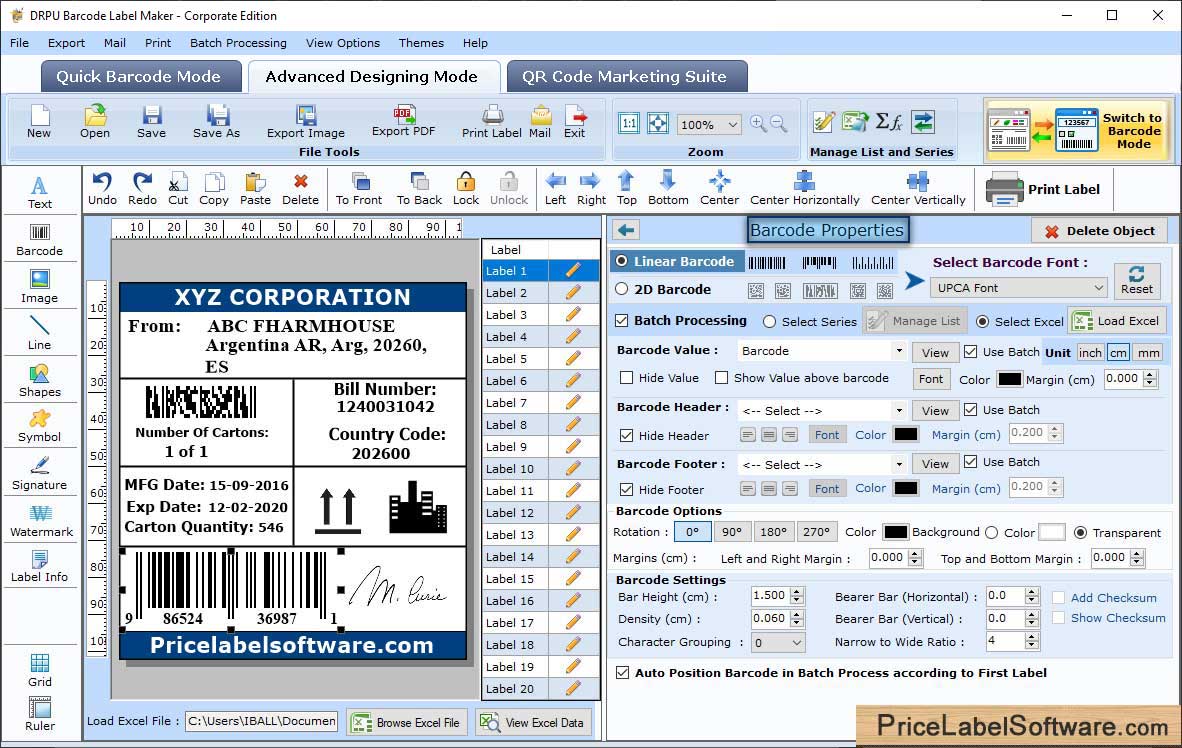
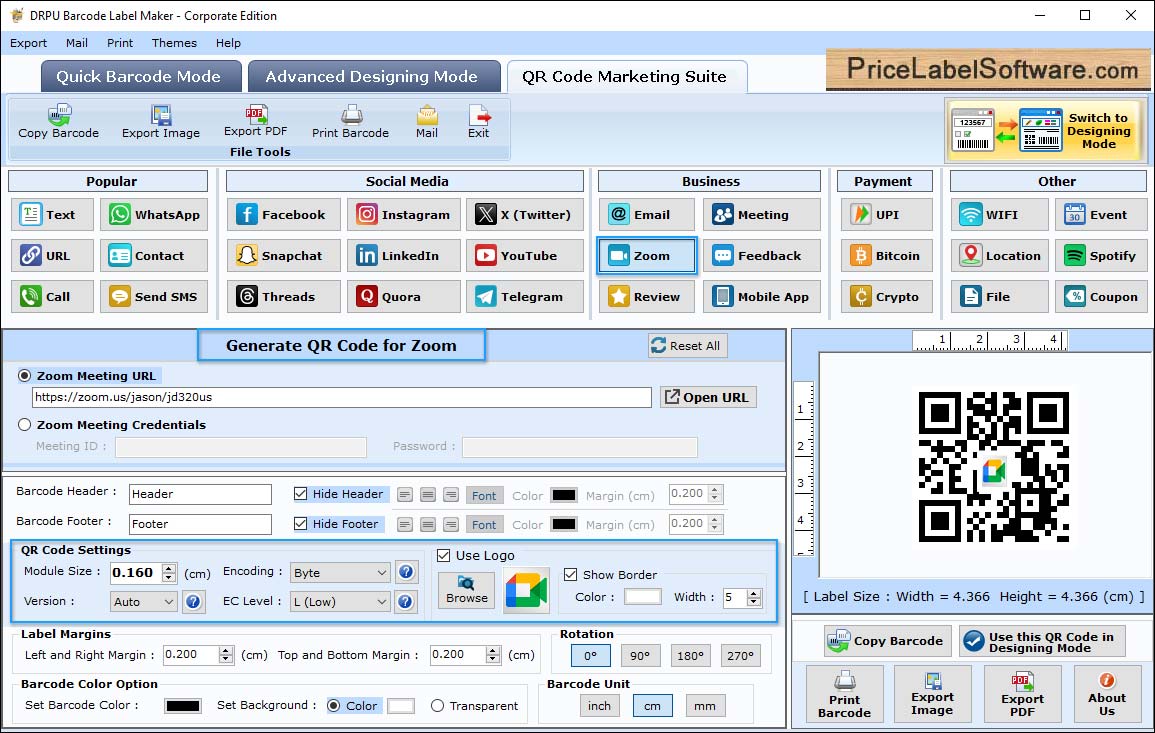
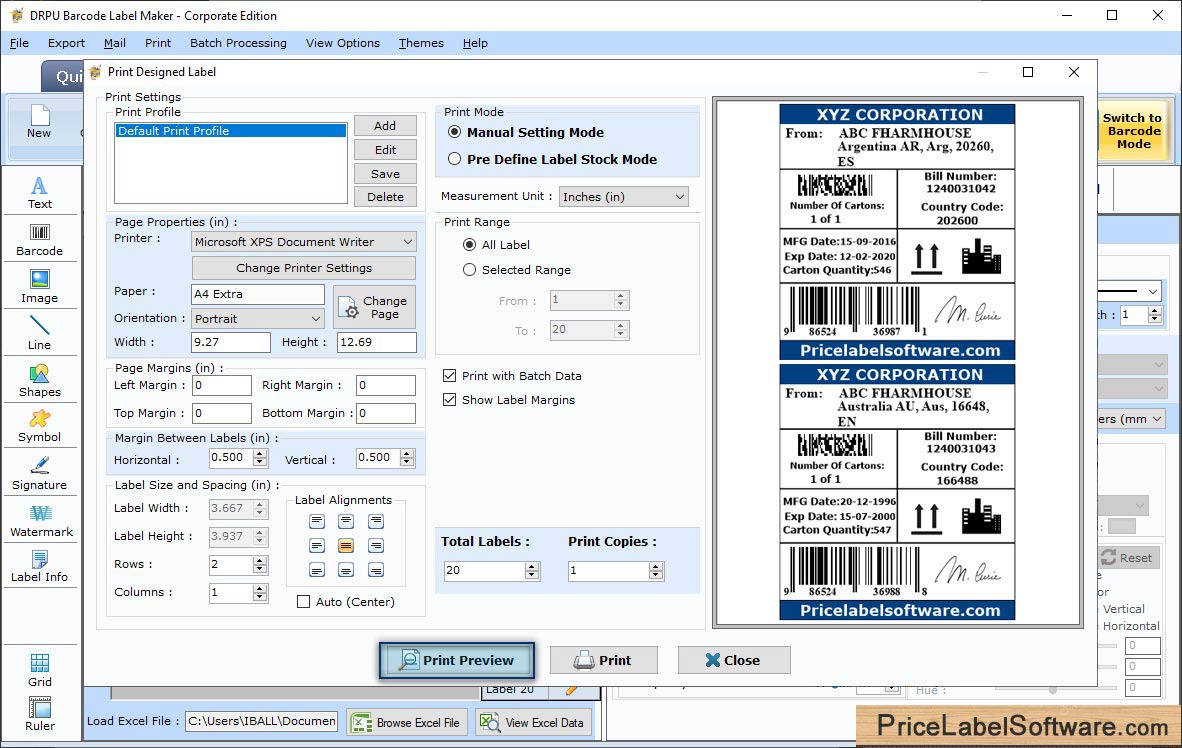
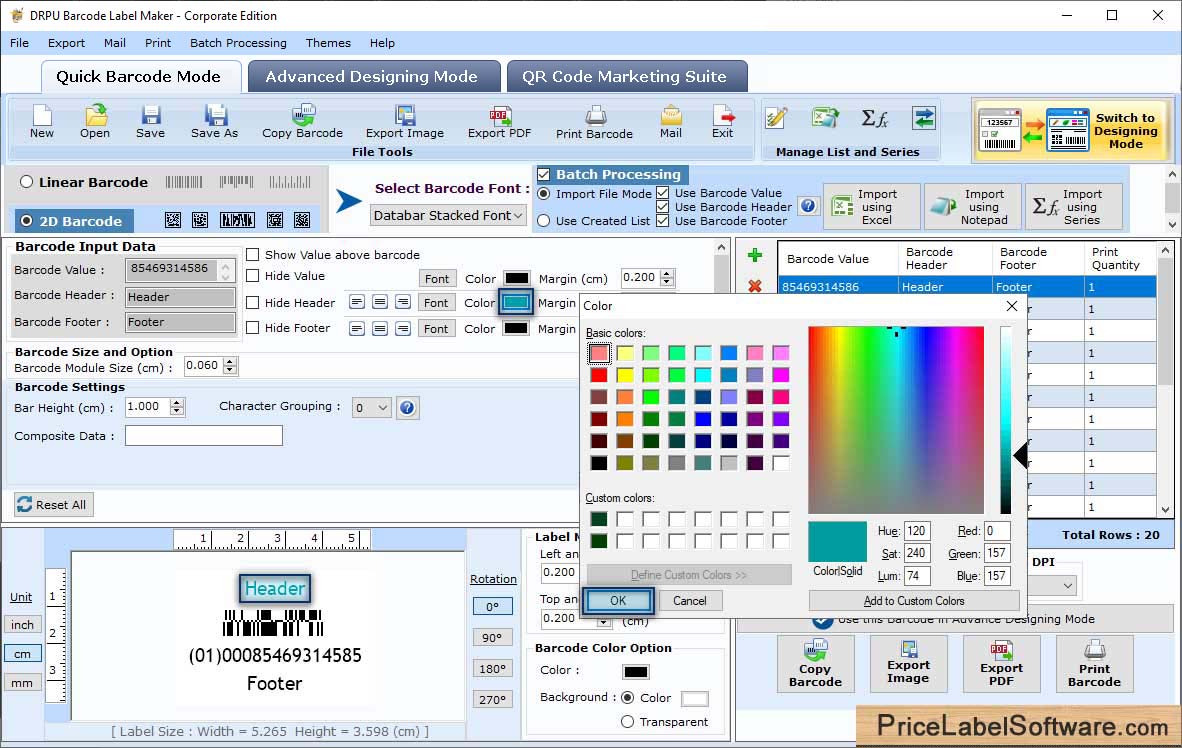
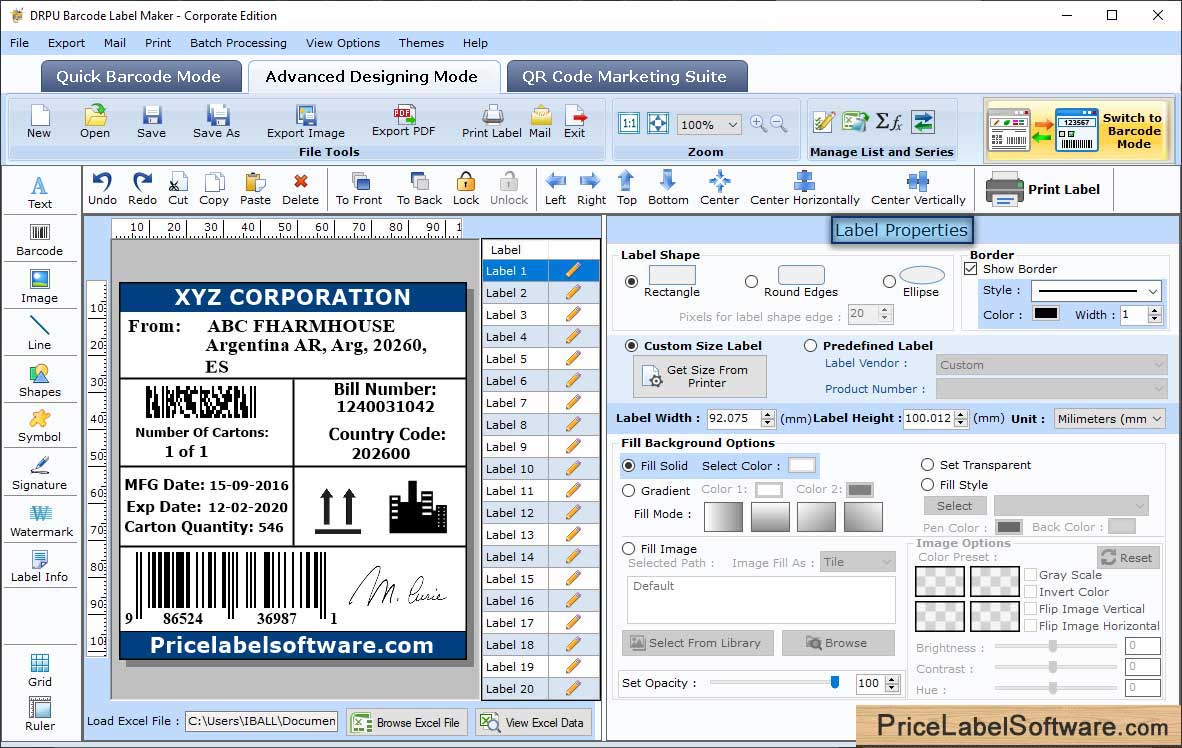
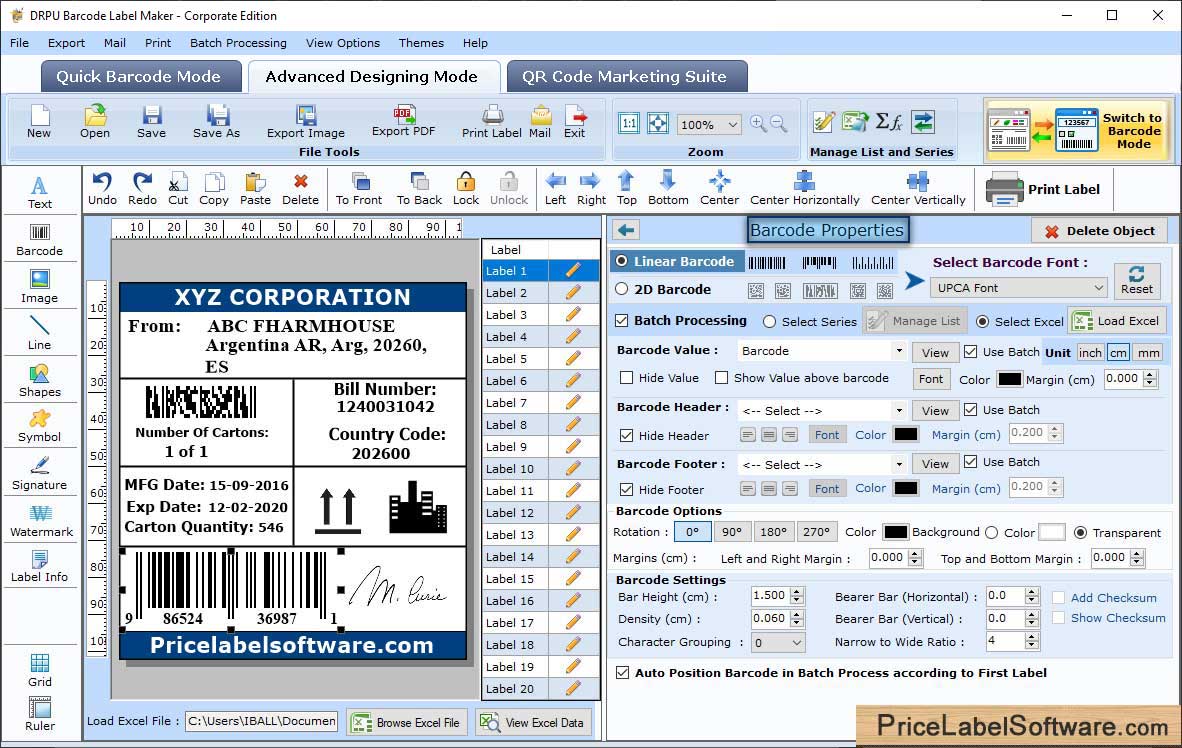
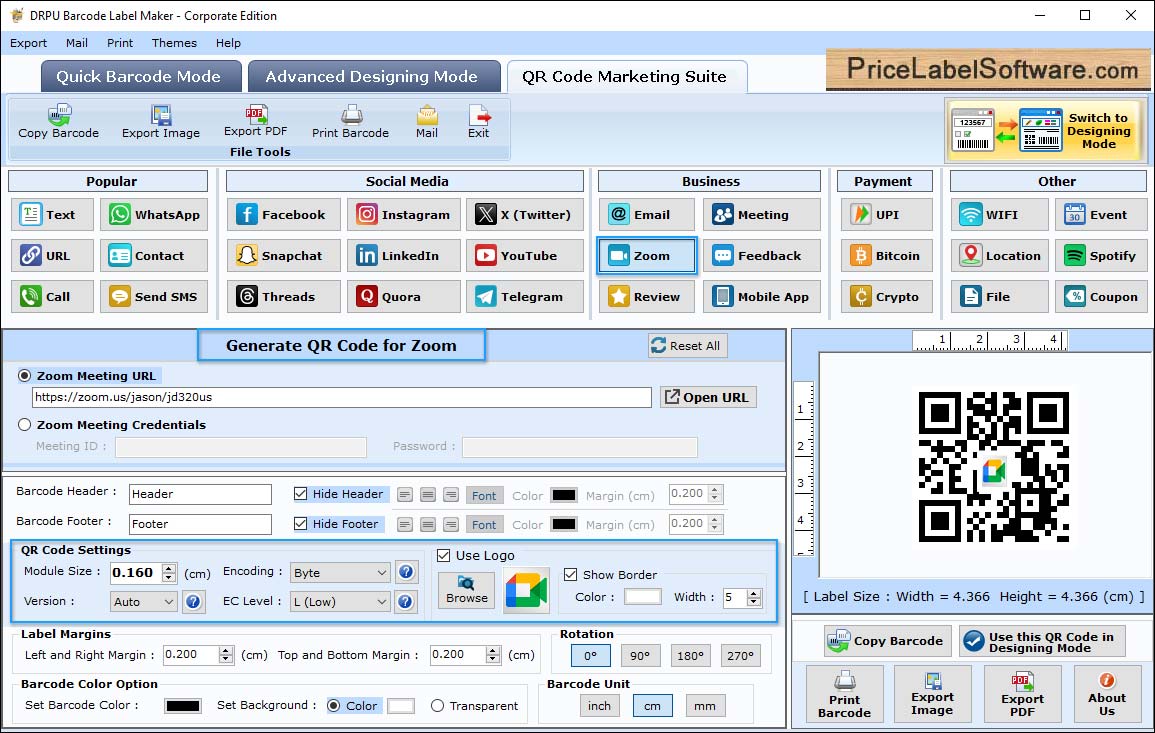
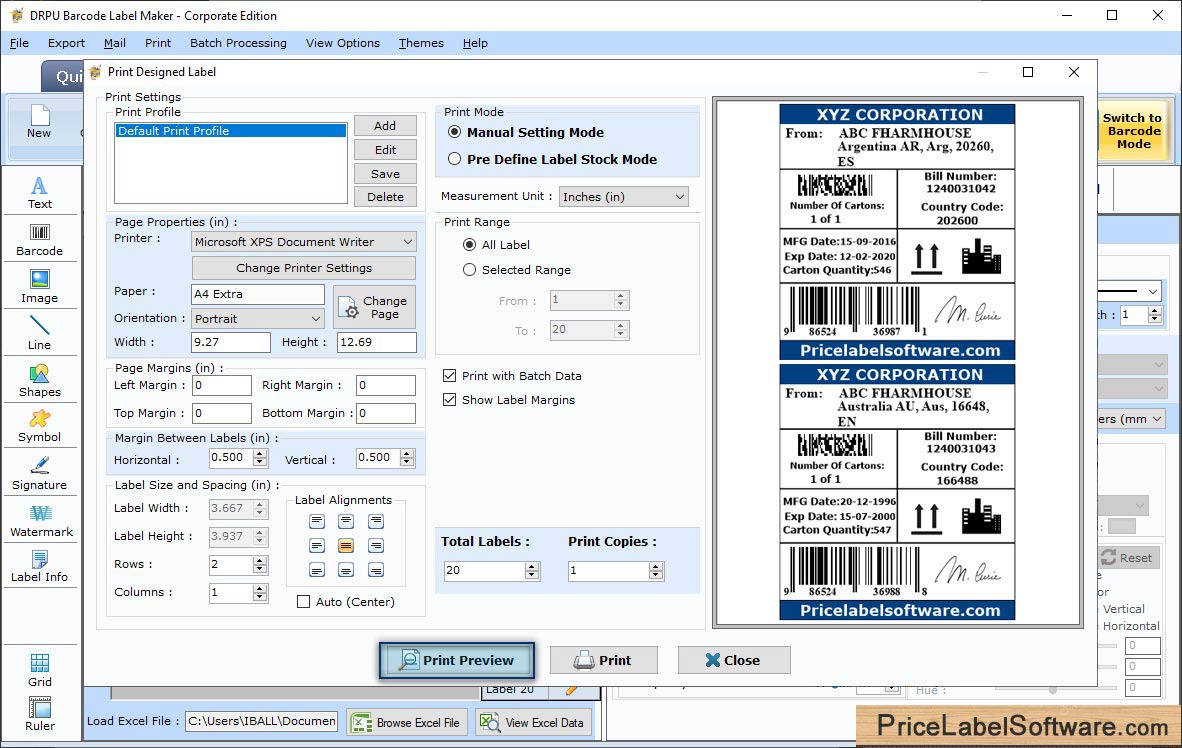
© pricelabelsoftware.com (All Rights Reserved)